xBom Repository
View the xBom source code and contribute on GitHub
Installation
You can install xBom using one of the following methods: macOS & Linux (Homebrew):Generating Your First BOM
To generate a BOM for your source code, use thegenerate command:
/path/to/your/code with the actual path to your project’s source code directory and /path/to/output/bom.cdx.json with the desired path and filename for the generated BOM.
This command will produce a Software Bill of Materials (SBOM) in the CycloneDX v1.6 JSON format. The BOM will include any AI components and other supported elements detected within the codebase.
Supported Languages
Currently,xbom supports the following programming languages:
| Language | Status |
|---|---|
| Python | |
| Java | |
| JavaScript |
Supported BOM Types
xBom specializes in identifying a variety of components beyond traditional libraries.AI Components
xBom can detect the usage of various AI SDKs and services, including:- LangChain
- Anthropic
- CrewAI
- OpenAI
Cloud Services
It can also identify integrations with major cloud platforms:- Google Cloud Platform (GCP)
- Microsoft Azure
To request support for a new AI framework or cloud service, please
create an issue on
our GitHub repository
Visual Convenience
While the primary output of xBom is a CycloneDX JSON file, which is machine-readable and standardized, we understand the need for a quick, human-readable overview. xBom provides a link in its console output to an interactive HTML representation of the BOM. This allows for easy browsing and understanding of the detected components.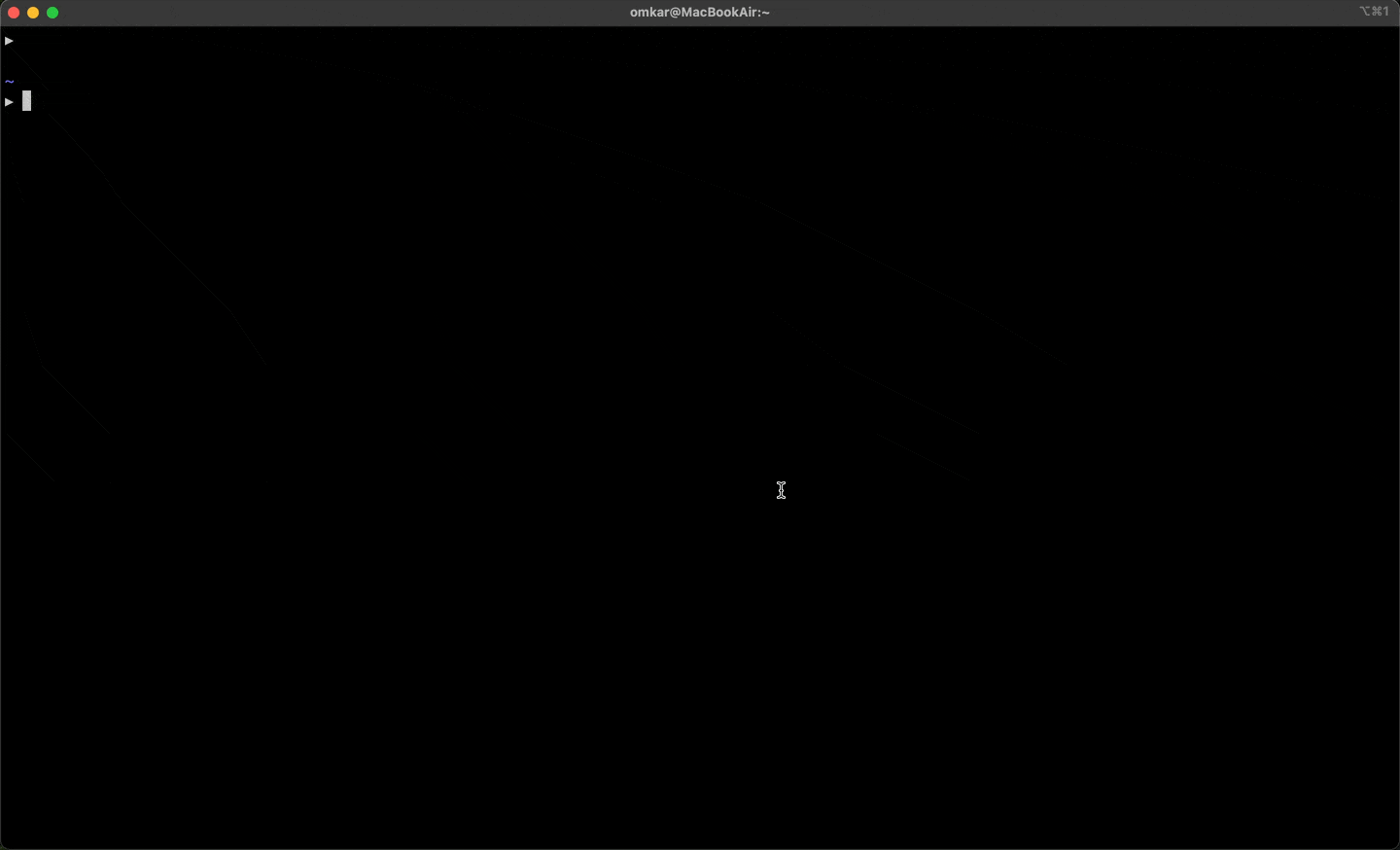
Limitations
Current focus (AI BOM generation): It’s important to note thatxbom is currently focused on AI BOM generation. Its primary strength lies in using static code analysis to identify AI products, SaaS APIs, and similar non-library components used in your codebase.
Recommendation for comprehensive SBOMs (vet tool):
For generating a more comprehensive SBOM that includes a detailed list of all your open-source library dependencies (often derived from manifest files), we recommend using a complementary tool like vet. vet is another tool from SafeDep that specializes in dependency analysis and vulnerability management. Using xBom and vet together can provide a more holistic view of your software supply chain.
Telemetry
Purpose:xbom collects anonymous telemetry to help us understand how the tool is used. This data provides valuable insights into common use cases, popular integrations, and potential areas for improvement, ultimately helping us make xBom a better product for everyone. We do not collect any personally identifiable information or sensitive data.
How to disable:
If you prefer to disable telemetry collection, you can do so by setting the XBOM_DISABLE_TELEMETRY environment variable to true:

